HOW TO CREATE A PARENT ACCOUNT FOR CANVAS
Note: Before starting these instructions, you will need a pairing code to link from your student. Students can generate pairing codes from their User Settings.
Open Canvas URL
In a browser window, enter our school's Canvas URL, https://sandiegounified.instructure.com/login/canvas
Create Canvas Account
Click Need a Canvas Account?
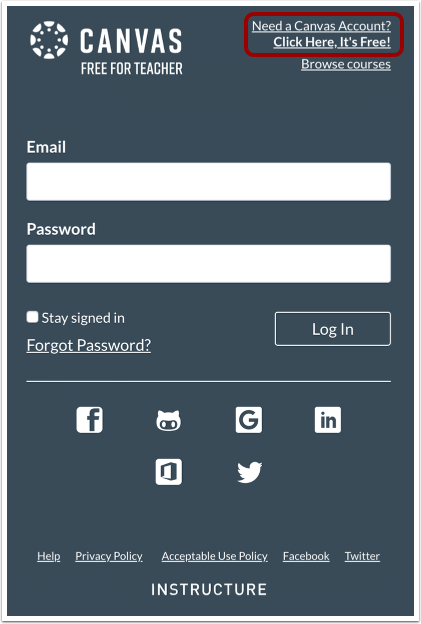
Sign Up As a Parent (Free Account)
Click the Parents sign up here link.

Enter Signup Details
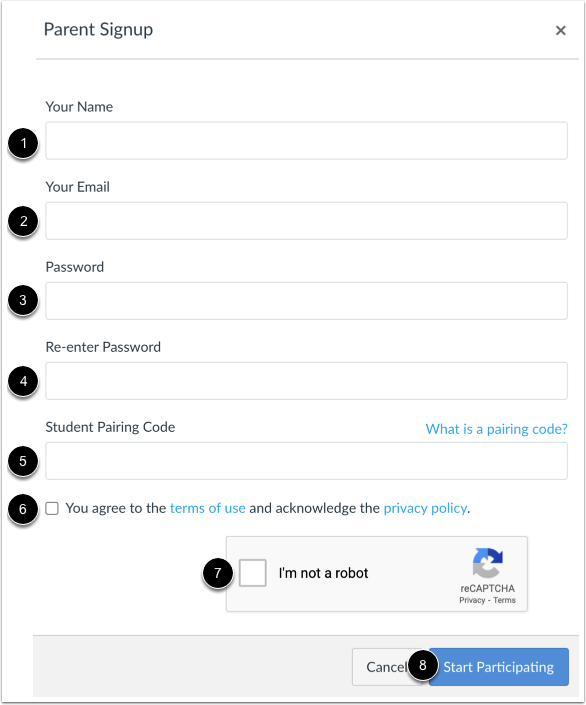
Click the Start Participating button.
Begin Observing

You can begin observing your student in Canvas immediately.
Learn how to observe additional students in your account.
Learn how to modify your Canvas notification settings.